Help ensure the compliance of your clients’ assets by performing regular inspection tests. Add individual assets, determine measurement types and test definitions to create structured asset compliance monitoring.




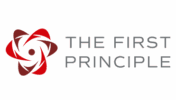



Monitor client assets
Set up your clients’ assets in Velappity and create test definitions and measurements types to create inspection tests. Create one-off monitoring jobs or regimes to monitor your clients’ assets for compliance and send results to them directly.


Hierarchical locations
Specify the exact location of client assets with hierarchical locations. Build your own hierarchy, with the level of detail you desire, so your inspectors can find each asset on site with ease. For example, Building > Floor > Department > Room > Cupboard.
Complete inspection tests on mobile
Allocate jobs to your inspectors. Inspectors receive details of the client, site and assets they are to test on the app. Inspectors complete their assigned jobs on their mobile device, then sync results back to be instantly reported to the client.

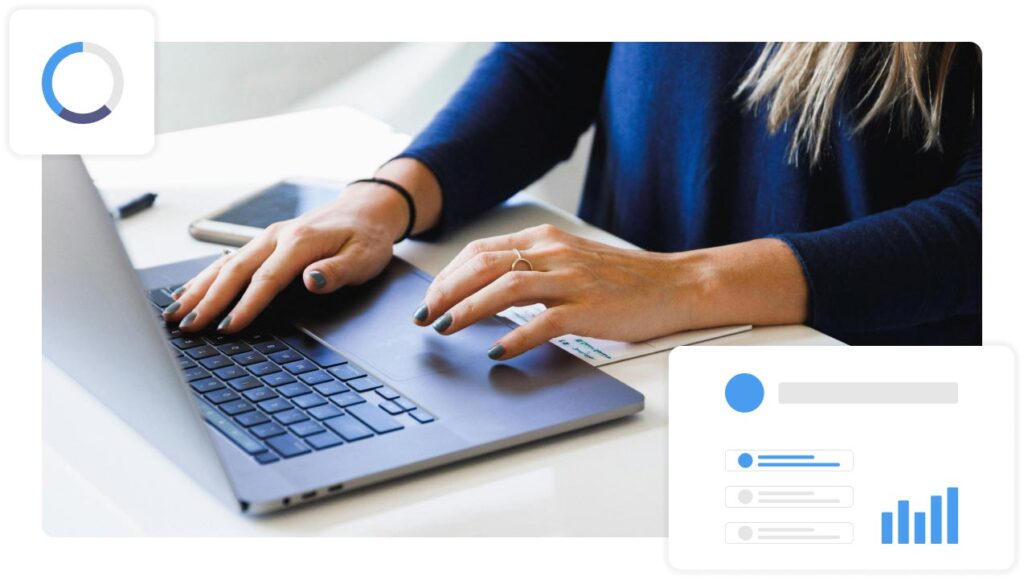
Report identified non-compliances
When completing inspection tests, inspectors may identify asset non-compliances. These are reported to the client. Clients can view a list of issues on the client portal, allowing them to easily view their current issues to address them.
Manage asset compliance monitoring with ease
- Prioritise identified issues
- Schedule one-off jobs
- Create monitoring regimes
- Report via the client portal
- Improve efficiency
- Streamline client communications
- Instant accurate reporting
- Overview of job completion
Comprehensive solution for asset compliance monitoring
Explore how Velappity can be used in asset compliance monitoring
Related articles from our blog
Frequently Asked Questions
Assets added to Velappity can include those for water systems (like tanks, taps and showers) and for fire safety (like fire-extinguishers and fire doors). But Velappity is a very flexible software, and assets of many types can be added. As you set the measurement types and test definitions, the assets you can add is not restricted.
The number of assets is dependent on your number of licences and subscription level. Please see the pricing page for more information.
When setting up assets in Velappity, you first create asset types. Your asset types list can be added to at any time. You can monitor as many asset types as you wish, including from different systems such as water and fire.
