Complete health and safety inspections for your clients. Ensure your clients meet health and safety management requirements with a platform designed for mobile site inspections.




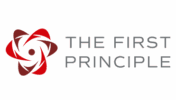



Create specialised inspection forms
Inspection forms are created with Velappity’s forms designer, meaning they are custom to suit your inspection needs. Build forms that meet regulatory requirements as well as your company’s individual inspection style.

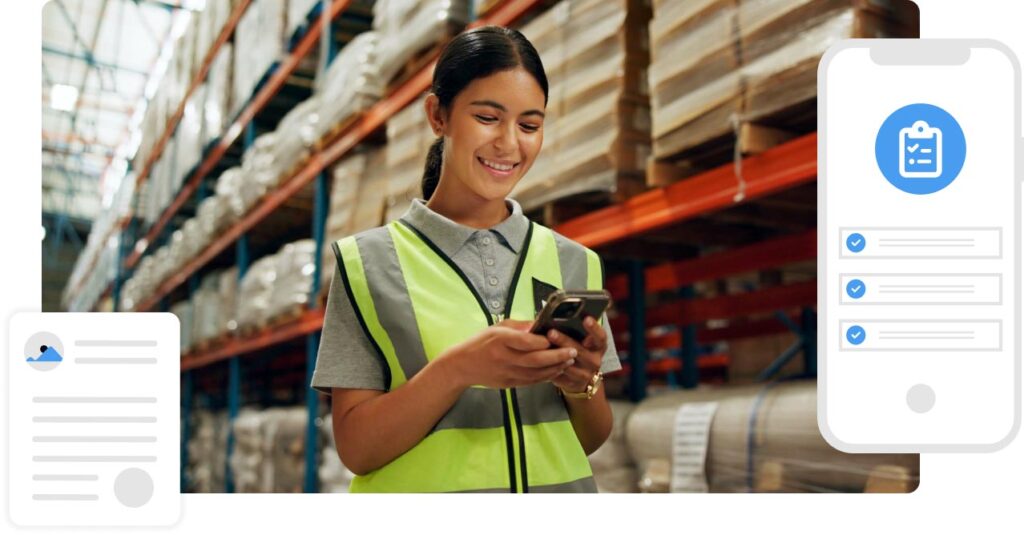
Complete inspections on mobile
Jobs for your clients are assigned to inspectors, allocating them the inspection form to be completed. Inspectors sync jobs to their mobile device to complete inspections on site. Once completed, the job is synced back to Velappity so results can be sent on to the client.
Send reports to clients automatically
Reports are generated once the inspection is complete and synced back. Reports can be set to be automatically emailed to the client upon completion or can first be reviewed by an office user. In the client portal, clients can view all of their reports.
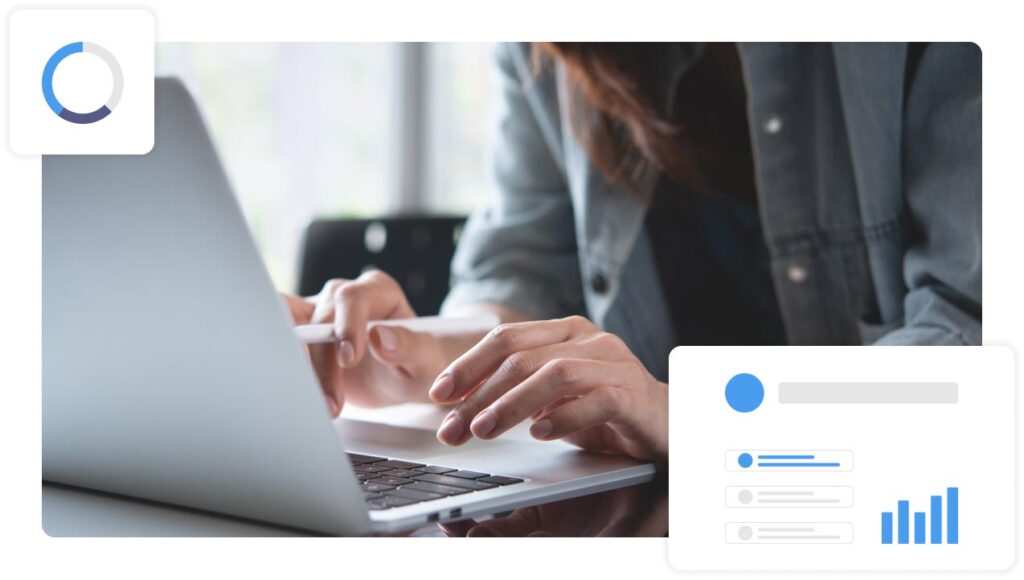

Schedule once-off and recurring inspections
Keep on top of client jobs by scheduling recurring inspections as well as individual jobs. These jobs are assigned to an inspector with a set date, time and site so your team know the work they are to complete.
Improve health and safety management inspections
- Increase reporting accuracy
- Easy to use platform
- Build custom inspections
- Send reports automatically
- Improve efficiency
- All-in-one platform with our safety management software
- Instant accurate reporting
- Streamline client communications
- Schedule jobs
- Overview of job completion
- Manage asset compliance
- Create custom reports
Comprehensive solutions for health and safety inspections
Explore how Velappity can be used in health and safety management
Frequently asked questions
Yes, you can create multiple forms. This means that you can have multiple health & safety or different types of inspection forms.
Velappity’s forms designer is used to create unique inspection forms. Forms are built using Controls – including checkboxes, photographs, signatures, textboxes and dropdowns – which are dragged and dropped into sections. Once built, these forms are used to create jobs for your clients and assigned to your inspectors so they can complete them on their mobile devices.
Your number of inspectors (and other users including office users) is dependent on the number of licences you pay for. Please see the pricing page for more information.



